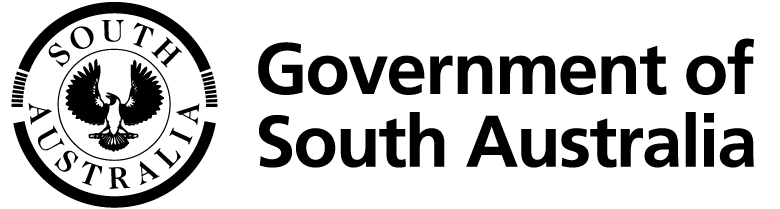Most search bars on this website have a ‘search concierge’ function that will suggest possible matches as text is typed in. If you select a possible match you will be taken directly to the homepage for the suggested piece of legislation. If you complete your query, you will be taken to a search results page.
If your query text has more than one word, your search results page will matches for legislation containing all those words first followed by matches for legislation containing all but one of the words.
Very common words such as "the", "a" and "of" will be ignored unless your query text contains less than two other words.
Searches are not case sensitive.
Filtering search results
Search results can be narrowed by applying filters to limit the search results that are displayed. You can filter results by:
- matches in the titles of legislation (home pages) or the body of legislation (full text)
- class of legislation (Act, Bill, regulation and rules, proclamations and notices, and policy)
- status of legislation (current, ceased, in force on, current session, previous session)
- version of legislation (A-Z, as made).
If your search results do not include any matches for a type of filter, that filter will not appear as an option on your search results page.
The current, ceased, and ‘in force on’ filters will only be available if your results include A-Z legislation, and the ‘in force on’ filter will only work if you have selected both ‘A-Z version’ and ‘full text’ matches.
See Understanding legislation for more information about the classes, status and versions of legislation on this website.
Search Operators
This website lets you to use search Operators to narrow your search results. Operators can be used in combination with each other and (generally) with words that don’t use an operator. Commonly used operators include:
- PHRASE: placing quotation marks (“ “) around a search term will return results for pieces of legislation where words within the quotes appear in the same order. This operator will not return partial results.
- "example search"
- OR: placing ‘square brackets’ ([ ]) around two or more words in a query will return results that have at least one of the bracketed search terms.
- Example [search] - would return 'example' + any of the [bracketed] words
- [Example search] - would return any of the bracketed words
- NOT: used as part of a query including another search term, place a minus sign (-) directly before a word to exclude matches that include that word from your results.
- example -search
- NEAR: displays results where two words placed within backquotes ` ` (often associated with the ~ key and not to be confused with quotes ‘ ‘) are found within 15 words of each other, in any order.
- `example search`
- AND: place a plus sign (+) directly before a word to ensure any results include that word. Can be used in combination with other search terms with or without AND operators.
- example +search
See Squiz.net for a full list of Operators.